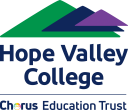Learning from Home
If students are learning from home
1. Check emails
Check your student Hope Valley College emails for specific tasks and homework that teachers have set.
2. Check Arbor
Check Arbor for specific tasks and homework that teachers have set.
3. Visit the subject 'learning from home' pages
Visit the subject 'learning from home' pages on SharePoint, if the work set on Arbor has been completed (students will need their school login) for subject-specific work. The links are below:
- Art
- Computer Science
- Drama
- Engineering
- English
- Food Technology
- French
- Geography
- German
- History
- Hospitality and Catering
- Maths
- Music
- P.E.
- Science
- Spanish
- Technology
- Textiles
4. Access further online resources if necessary
If the work set in 1, 2 and 3 above has been completed, students can use the links on the Remote Login page to access Oak Academy, Seneca and GCSEPod for additional learning resources.
Homework
There are different types of homework students might be asked to do.
- Consolidation tasks: using knowledge organisers, quizzing and practice exercises to consolidate the learning done in class. Teachers of Maths, Science, English and Modern Foreign Languages will set these tasks weekly.
-
Enrichment tasks: regular wider reading, extended tasks and enrichment activities. Teachers of non-core subjects will set this homework once or twice each half-term.
-
Students should aim to write down homework instructions in their planners and keep track of deadlines. As well as this, teachers will share brief details of the homework set via Arbor.
-
Parents and carers can see the assignments set for students in the Arbor parent app or by logging in to their Arbor account using a web browser. Students can access more information about their assigned tasks by logging into the student Arbor app or by logging into their Arbor account using a web browser.
-
Students can 'tick off' the tasks that they have completed both in the Arbor app and the online portal.
-
Many of our subject teachers use online platforms to set homework: links to the key platforms, including our school's Arbor portal, are available on the remote login page of this website. If students need to access their school email account, they can also do this from the remote login page.
-
If students find it difficult to access online homework or need more help, they can come to homework club in ICT1 before school every day.
Making learning stick
After anyone has learnt something new, they will gradually begin to forget what has been taught. Students are encouraged to review their learning regularly to help retain the knowledge. Knowledge organisers and class notes can be used to help make learning stick, as well as:
- Don’t just read – be active.
- Get someone at home or a friend to test you.
- See what you can remember by using ‘look, cover, write, check’.
- Self-quiz by writing questions and then trying to answer them without looking back at the information.
- Create flashcards with the key definitions on them.
Reading
Apart from coming into school as much as they can, the most important thing students can do to improve their learning is to keep reading. We want students to develop their reading skills so that they can understand their lessons and be ambitious with the courses they study. Reading for pleasure is a good habit that will last a lifetime.
- Reading well will improve your performance in all your GCSE subjects – just as much in maths and science as in English.
- Reading regularly helps you to develop as a person and explore who you are: it helps you to understand and relate to other people, especially if you are reading fiction.
- Reading is great for your wellbeing.
- Students can use our amazing library – there’s something for everyone.
- Students can ask for reading suggestions from the librarian or their teachers.
- Students are encouraged to take on school reading challenges.
- They can join one of our book clubs to make reading a social occasion.
Further information on our approach to remote learning is available on our trust policies page.